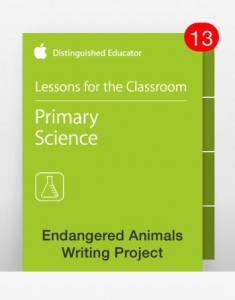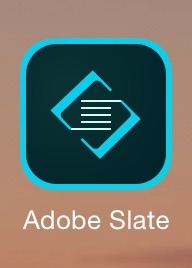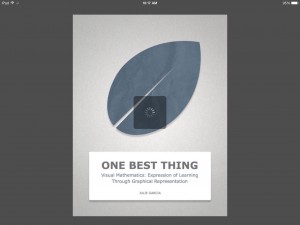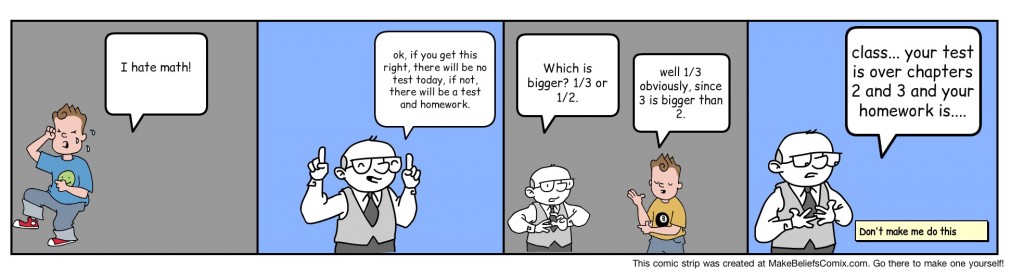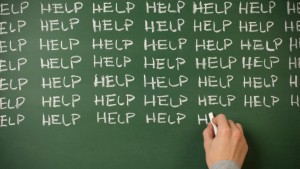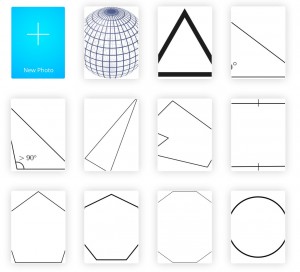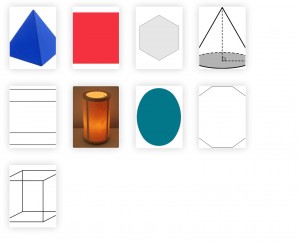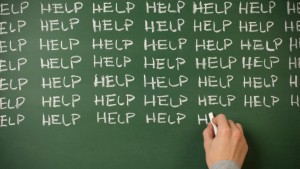
Craig Kemp has some great ideas on home to become a better teacher by reducing the stress in your daily classroom life.
The first thing the Craig suggests is laughing. Now we all know that laughing is the best medicine, but laughing can actually make you a better teacher! Laughing in the classroom with your students helps you, as a teacher, relax. This helps you become a more effective teacher for your students. You also help the students relax and help them understand what you are trying the teach.
The next thing Craig says is, to believe in what you do, and stay positive. This simply means to have a positive attitude on whatever the lesson is that you are trying to teach. Even if you hate the lesson for the day, a student of yours may really connect with it. If you help one student with this lesson, then it was worth it. You cannot control everything that happens in your classroom, so understand that staying positive is extremely important. If you as a teacher are not positive and excited about the lesson, how will your students be?
Staying organized is possible the best way to reduce stress as a teacher. Being organized, and knowing where you can find something without having to look too hard for it will make your everyday life much easier. Staying on top of emails and papers will help keep clutter down, and make your job easier. The more you have to do and the less organized you are, the more stressful your life will be.
Along with staying organized, taking a time out can benefit a teacher a whole lot. Taking a time out can help you gather your thoughts and keep you from getting too overwhelmed. Quieting your mind and starting over will help you reduce stress. If you just keep adding to this and that, you will begin to lose your mind and become super stressful.
The final thing that Craig says to do is have positive reinforcement. This means having a firm, but fair management in your classroom from day 1. Doing this will help you and the students understand what is excepted of everyone in the classroom. This shouldn’t be too difficult, and should be rather self explanatory. Your rules should follow the school rules fairly closely and shouldn’t be very demanding of any particular student.
Following Craig’s rules will help you as a teacher stay stress free and be the best teacher in your school. Little changes in your day can make a big difference in the long run, and taking breaks, staying organized, and laughing are just a few ways to do it.
You can find Craig Kemp blog here.