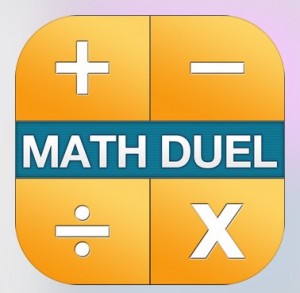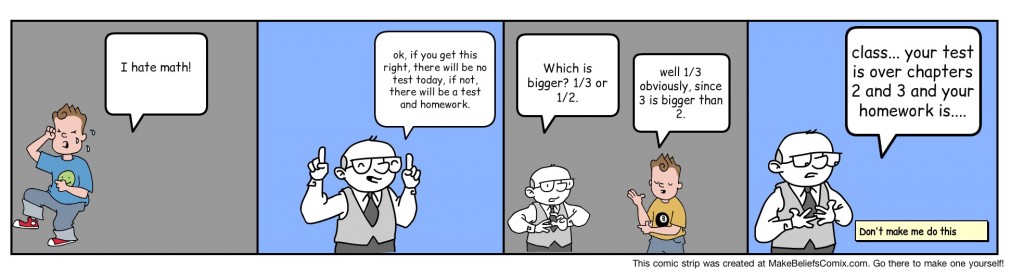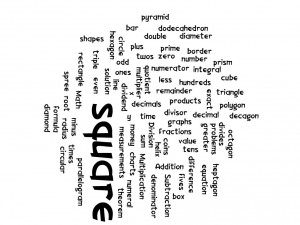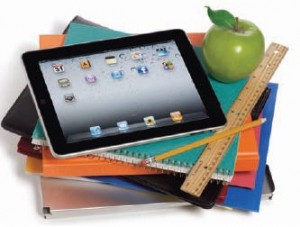In the video below, Guy Trainin talks a couple different apps on practicing mathematics.
The app that I liked was Math Duels. With this app, students can play against each other to practice their math skills and get better at mental math. The app costs $2.99 and offers a multitude of different practice problems. The student can also practice on their own with a timed one player version. Overall, I think it would be a fun for students to use, but the $2.99 may keep students from, being able to use it.
In the next video, Guy Trainin talks about how to write using different apps.
The app that I found very interesting was called ABC Cursive. This app is very cool because it allows students to trace the letter. This app is free and is readily accessible for students. The app is very easy to use and shows students the correct way to write the letter in cursive and then let’s them trace the letter. The only issue with this is that if the student is using their finger t trace, then they are not getting the muscle memory that writing with a pencil does. Overall thoug, the app can be used very easily in the classroom and could help students that want to learn cursive.
In the final video I watched, Guy shows a couple of apps that help students take notes, and understand their notes better than if they wrote them down.
The app that Guy talks about it called AudioNotes. This app would be great for any age student. This app allows students to voice record their notes and add them to certain parts of their notes. They are also allowed to draw shapes, equations, and anything else that can’t be typed on a keyboard. This app rocks for middle or high school students with helping them learn to take better notes, but it can also help college students take notes faster and more accurately. The downside to this app is it costs $4.99. A little pricey for a note taking app, but if you need help taking better notes, I would suggest it!
Guy Trainin does a very good job of reviewing his apps, and providing comparareble apps all in the same video.